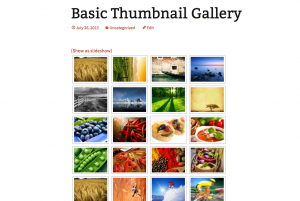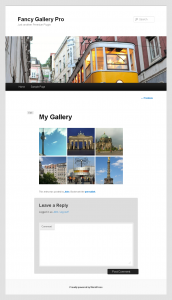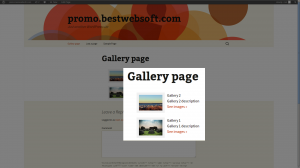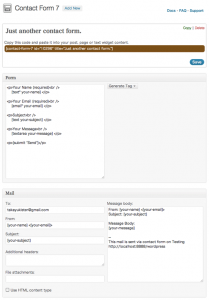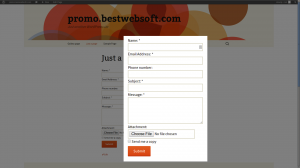Plugins for Updating WordPress Battle: Advanced Automatic Updates vs Automatr vs Updater
I think it won’t be a secret for anyone when I say that there isn’t any single WordPress driven website or blog that wouldn’t be using at least a couple of plugins. Indeed, plugins for WordPress are extremely helpful and necessary if not inevitable things for they extend WordPress core functionality. Of course, it is possible to create a WordPress website, but it’s hardly likely to be managed efficiently without plugins. It is they that facilitate our WordPress life. But it’s not all that simple.
Being a dynamic mechanism, WordPress offers constant updates for its plugins that can be used for all occasions, beginning with managing graphic elements and ending with SEO. Furthermore, abundance and diversity of plugins being used causes another problem – how to remain aware of all those updates let alone managing them?
Eventually, you can set automatic updating and WordPress will download the new package, extract it and replace the old files. Still it is not so efficient as it may seem, for updates for different plugins are not released simultaneously, moreover, they can conflict with one another. Luckily, there are several plugins developed for updating WordPress core and existing plugins with no trouble, and in this article I’m going to give a short review of them.
Fortunately or not, but the list of these “plugins for updating plugins” (a funny wordplay, isn’t it:)), of course, really worth talking about, can be limited by three ones, namely, Automatic Updater by Gary Pendergast, Automatr by Mike Grant, and Updater by BestWebSoft.
Advanced Automatic Updates
Undoubtedly, the most popular plugin of the given category is Advanced Automatic Updates with more than 70,000 downloads. According to the WordPress community it’s average rating makes up 4.7 out of 5 points. Still, let’s come into details.
Advanced Automatic Updates is supposed to keep your WordPress install up to date with the latest releases automatically, as soon as the update is available. It supports updating stable releases, nightly releases, or even regular SVN checkouts.
Pros:
-
updates WordPress core, plugins and themes, SVN checkouts;
-
you can remove any plugins or themes that you don’t want to be included in the automatic update;
-
any update can be safely aborted.
Cons:
-
it is not recommended to use the automatic update plugin on important sites, but on sites that are smaller or less important;
-
it is not advisable to apply this plugin to the sites with custom themes or plugins.
Summary:
To sum it up, Advanced Automatic Updates is a good way to keep your website up-to-date without much time and trouble involved, still there are some restrictions as to applying this plugin to the website with custom themes and plugins.
Automatr
This plugin is also intended to update your WordPress automatically, however, it is not downloaded as frequently as the previous one (only 301 downloads), that’s why it can’t be appropriately rated by the WordPress community. It is compatible up to 3.6.1.
Pros:
-
updates WordPress core, plugins and themes;
-
if you’ve made some modifications to your plugins or themes manually and don’t want to lose them, it is possible to exclude them from the automatic update process.
Cons:
-
it is scheduled to make updates only twice a day;
-
the plugin itself is not frequently updated (last update – 2013/8/20).
Summary:
All in all, Automatr is not bad to maintain your WordPress sites updated, still, it lacks frequency both in updating the plugin itself and tracking updates of WordPress plugins used on your website.
Updater
Updater by BestWebSoft is the last plugin under analysis, but not the least. With its more than 7,000 downloads within half a year it is rather functional to update plugins and WordPress core. According to the WordPress community it’s average rating makes up 3.5 out of 5 points.
Pros:
-
you can update your plugins and WordPress core;
-
you can choose the plugin mode and its periodicity;
-
it can send email notification when new versions are available;
-
it can send email notification after update;
-
you can add email notification;
-
sending test email is available.
Cons:
-
it doesn’t support themes updating.
Summary:
Despite the fact that the given plugin does not update WordPress themes, it is the best solution to the problem of updating WordPress core and plugins. Moreover, BestWebSoft allows a paid, but much more functional pro version of this plugin, allowing to update plugins and WordPress core. It can make backup of all your files and database before updating. You can also use the auto mode or manual mode for updating and set email notifications.
Still, it is only up to you to decide which plugin to choose for your personal needs. I sincerely believe that this article has somehow assisted you in finding the best solution.
Gallery Plugins Battle: NextGen Gallery vs Fancy Gallery vs Gallery
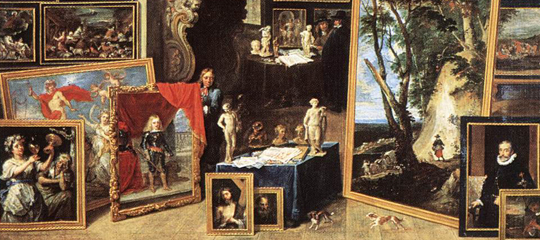
There is no denying the fact that web is gradually becoming a graphical rather than textual medium. Indeed, “a picture is worth a thousand words” and following this proverb more and more websites and blogs are becoming abundant in images, photos, pictures etc. The thing is that no matter how much useful information your website may contain, it won’t be appealing unless it has some eye-catching images. Moreover, the visual component has even become a matter of courtesy that makes images an indispensable part of any successful project.
Consequently, the sphere of web design for its part is also making headway, offering a wide range of solutions to the problem of displaying as many pictures as possible. Nowadays it is not a problem whether to make your picture slide or pop-up on the screen, with its background darkened to the appropriate degree of transparency or without darkening effect at all etc. Of course, you may have some other needs, nevertheless, the final aim will remain the same – to present your images as successfully as possible with the least possible trouble involved.
In this respect, WordPress offers a great choice of gallery plugins for your website to meet your most sophisticated needs. Here you’ll find a review of three most popular gallery plugins: NextGen Gallery by photocrati, Fancy Gallery by Dennis Hope and Gallery by BestWebSoft. All of them are easy-to-use, functional and compatible with the latest version of WordPress.
NextGen Gallery
Undoubtedly, this plugin with its more than 9 million downloads appears to be the most popular one, finding its honourable place in almost every top-5. Still, according to the WordPress community it’s average rating makes up 3.9 out of 5 points.
Pros:
-
rather easy and clear to use via admin panel;
-
you can create galleries with unlimited number of albums;
-
you can edit the complete gallery;
-
you can edit individual images (adding watermarks, re-sizing etc);
-
you can edit the slider effects (slideshow size, transition style, speed, image order, and optional navigation bar);
-
free.
Cons:
-
it can sometimes break down when you update it or when you update WordPress to a newer version;
-
it is a kind of mainstream.
Summary:
With its great variety of outstanding features, this plugin is a very powerful piece of software on the one hand, providing a powerful engine for uploading and managing galleries of images, editing and effecting them, and a rather complex one on the other. Moreover, its excessive popularity has played a low-down trick on it, shutting your site from a drop of originality.
Fancy Gallery
It’s another popular, functional and usable gallery plugin, developed by Dennis Hoppe, having more than 110,000 downloads on its account. According to the WordPress community it’s average rating makes up 3.9 out of 5 points.
Pros:
-
easy-to-use;
-
auto-thumbnails;supports different types of media like images, videos (mov), YouTube and Vimeo videos and websites;
-
responsive;
-
you can choose between 2 different lightboxes – PrettyPhoto or FancyBox;
-
you can create galleries with unlimited number of albums;
-
user-friendly AJAX-based admin area;
-
HTML-Generator to use galleries on external sites;
-
widget-ready;
-
integrates social buttons;
-
highly customizable with options;
-
stunning hover effects.
Cons:
-
the look for the gallery on the post/page might not suit every theme.
Summary:
On the whole, Fancy Gallery is a powerful freshly-looking opponent of the good old NextGen Gallery. If the media on your site is exceptional – this plugin will be a good choice. It offers a wonderful preview of images, preventing the viewer from downloading them. Responsiveness is another advantage over the first contestant. All in all, Fancy Gallery is a nice plugin to use, once you are ready to come down with 21$ on a regular license of a pro version.
Gallery
Gallery plugin by BestWebSoft with its about half a million downloads allows you to implement as many beautiful galleries as you want throughout your site. According to the WordPress community it’s average rating makes up 4.4 out of 5 points. The possibilities of this plugin will undoubtedly meet the needs of the most demanding client.
Pros:
-
you can create any amount of albums in the gallery;
-
you can add description to each album;
-
you can set a featured image as an album cover;
-
you can upload any number of photos to each album in the gallery;
-
you can add Single Gallery to your page or post using a shortcode;
-
you can attachment sorting settings in the admin panel;
-
you can add a caption to each photo in the album;
-
you can change the size of album cover thumbnails and photos in the album;
-
you can choose a number of pictures to display in one row in the gallery album;
-
you can view pictures as a slide show and in a full size;
-
you can upload HQ images.
Cons:
-
not enough responsive (iPhone, IE8).
Summary:
Indeed, with its wide range of useful features and free download, Gallery appears to be a worthy alternative to both hackneyed NextGen Gallery and exquisite paid version of Fancy Gallery. Moreover, BestWebSoft doesn’t only offer constant updates of the given plugin, but also a paid pro version, containing much more options.
All in all, finding the best gallery plugin at a greater extent depends on a user’s personal likes and needs. The given article is just a help for you to see into a large scope of available plugins and it is up to you to decide which one suits you best.
Contact Form Plugins Battle: Contact Form 7 vs Fast Secure Contact Form vs Contact Form
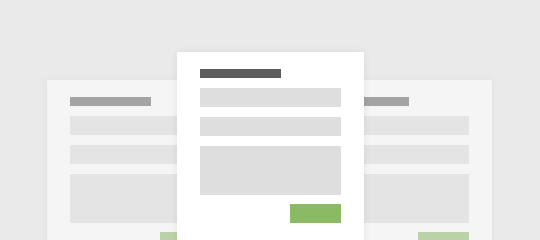
I think you’ll agree with me when I say that almost every website, blog or shop needs a feedback form. It is the best and easiest way to get in touch with the audience whether they are potential customers, readers or just interested people who can ask questions not by leaving comments, but by doing it on a separate page instead. In this respect WordPress has done a lot for it and offers a great variety of contact form plugins free to download and ready to be used.
Here you’ll find a review of three most popular contact form plugins: Contact Form 7 by Takayuki Miyoshi, Fast Secure Contact Form by Mike Challis and Contact Form by BestWebSoft. All of them are easy-to-use, flexible and compatible with the latest version of WordPress.
Contact Form 7
According to the WordPress community it’s average rating makes up 4.4 points.
This plugin adds a contact form to your website with ease on the one hand and can manage multiple contact forms on the other. It is all but the most downloaded contact form plugins (about 15 million times).
Pros:
– you can create multiple contact forms;
– you can use them on different parts of your site;
– you can customize the form and the mail contents with simple markup;
– easy installation because shortcodes are given at once in the forms list;
– HTML-familiar;
– file uploading available;
– supports Ajax-powered submitting;
– Russian translation available;
– spam-proof via CAPTHCA and Akismet spam filtering.
Cons:
– it is not as flexible as stated;
– it is rather hard to set up forms;
– too many additional features to go into for a simple user.
Summary: Contact Form 7 is a rather functional and secure plugin, still you’ll need a bit of time to go into a great number of useful additional features.
Fast Secure Contact Form
According to the WordPress community it’s average rating makes up 4.5 points.
It is a very flexible plugin that blocks spam automatically. With more than 4 million downloads, Fast Secure Contact Form is a favorite of many multisite super admins.
Pros:
– you can create multiple forms;
– easy installation, the shortcode is given on the settings page that is to be pasted into the contacts page;
– you can set emails confirmation;
– you can redirect visitors to any URL after the message is sent;
– you do not have to mess with templates;
– you can see a custom page on your site once a message has been sent;
– you can edit form easily;
– you can add extra fields of any type;
– visitors can send a meeting request to talk over phone or video;
– auto form fill for logged in users available;
– customizable form field titles;
– validates syntax of E-mail address;
– Russian translation available;
– spam-proof via CAPTCHA and Akismet spam filtering.
Cons:
– once you click “Edit form”, you see a lot of fields and settings;
– as usual, plugin settings are grouped in the sidebox of admin panel, but here you have to go into the “Plugins” menu -> FS contact form settings;
– not very appealing interface.
Summary: With its abundance of useful features and solid security system, Fast Secure Contact Form lacks simplicity in usage.
If compared, Fast Secure Contact Form has much more features than the first contestant – Contact Form 7, some of which are really of use, like auto form fill for logged in users and the option to send a meeting request to talk over phone or video. Still, we can find some similar features that can be rightfully considered indisputable advantages:
– both of them are easily installed, because you can see the shortcode directly on the settings page;
– available customization;
– spam security;
– you can create as many forms as you want.
On the other hand, a simple user will get lost in the wild jungle of additional features, no matter how useful they may seem.
Contact Form
According to the WordPress community it’s average rating makes up 4.5 points.
Developed not very long ago in comparison to the previous plugins, Contact Form by BestWebSoft has quickly drawn attention of a great number of users. It is an extremely easy form, that doesn’t require any additional settings, though there are some available options. All you need is just to activate the plugin and insert the shortcode into the text.
Pros:
– it is very simple, everything is clear as soon as you read the instruction;
– user-friendly interface;
– easy installation;
– you can add your own text fields such as name, subject and email address;
– you can allow your visitors to upload files and send them as attachments;
– you can choose where to send the messages – this can be any user and any email address;
– you can add a field for sending a copy of the message to the user who fills out the contact form. A copy will be sent -to the email address specified while filling out the contact form;
– you can change a label when the fields are displayed;
– Russian translation available.
Cons:
– there is no inbuilt spam-filter;
– it is not intended for creation of complex forms.
Summary: If you need to install an easy contact form in no time this plugin is the best solution! Spam security is not a problem for a captcha plugin can be easily added to your website.
So, we’ve compared the features and functionality of Contact Form 7 by Takayuki Miyoshi, Fast Secure Contact Form by Mike Challis and Contact Form by BestWebSoft. Despite the common features, such as easy installation, translation into a great number of languages and easy form editing, the strong lead of the latter is apparent. It is simplicity of use that makes this plugin rank first on the list. On the one hand, it does exactly what it must do, on the other hand, it has no frills which is its utmost advantage.